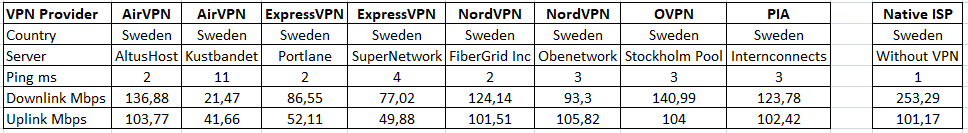VPN Speedtest with Linksys DD-WRT router
The following setup has been used:
Router: Linksys WRT1900ACSv2
Firmware: DD-WRT v3.0-r34080 std (12/14/17)
The DD-WRT inbuilt OpenVPN client has been configured for each VPN provider according to their own instructions, and their provided .ovpn files. Only VPN exit points in Sweden has been used for this test. Only UDP protocol used.
AirVPN offers the possibility to connect to a pool of servers randomly when just selecting the country. In this case, it are two different exit points. AltusHost and Kustbandet.
The speed when using Kustbandet is terrible as you see above. Switching to AirVPN’s new AltusHost servers gives you instead good speed. I think AirVPN should think about move completly from Kustbandet over to AltusHost or choose one of the other available VPN exist points in Sweden, to give all users who just want to connect to any Swedish server good speed.
One advantage with AirVPN is the easy configuration. Once setup, you just need to change the VPN server IP or domain name, if you want to change the VPN server.
ExpressVPN offers also the possibility to connect to two different pools. One is using Portlane as exit point, the second one uses SuperNetwork.
The speeds for both are rather similar, even if the first option (Portlane) is a bit faster and has a lower ping. Still a ping of 4 ms is nothing to complaint about. 🙂
ExpressVPN allows asa AirVPN easy server change by just changing the servers domain name.
NordVPN also offers a lot of different servers to choose from. They have over 100 servers in Sweden now, divided into several different exit points. See my previous blog article about this topic.
I just selected two random servers which where resulting with two different exit points. Both with better speed than any ExpressVPN server tested even if the speed of both NordVPN servers tested are differing a bit.
There is one think which makes NordVPN time consuming when it comes to OpenVPN setup. NordVPN does not offer the possibility to connect to a pool of servers. You need to define each server manually by IP address. Additionally each server has it’s own unique TLS Auth Key and CA Cert. Compared to AirVPN and the other VPN providers I have tested, you just need to change the server IP / DNS name to switch to another server or country.
OVPN is using pools but has also the possibility to connect to just one unique server. You have the freedom to choose. I tested just against their Stockholm VPN server pool, and got the fasted VPN speed of all providers tested.
OVPN does also allow a fast server change as AirVPN.
PIA (Private Internet Access) only offers the possibility to connect to their Sweden pool. The user can’t choose which unique server to select. Good speed results here ending up in the top 4 for PIA. One small detail that is different at PIA compared to all other tested VPN providers is the Encryption Chipher uses for OpenVPN setup. PIA is the by default using AES-128-CBC while all other providers are using AES-256-CBC. Anyway, you can use AES-256-CBC together with 4096 key CA Cert if following the instructions provided on PIA’s homepage.
Same as for AirVPN (easy server change) does also apply on PIA.
Finally the top 4 results of my tests are:
- OVPN (Stockholm Pool)
- AirVPN (AltusHost)
- NordVPN (FiberGrid Inc)
- PIA
Encryption is been handled a bit differently compared between the VPN providers. Except of the point written above regarding AES256/AES128, some providers are using SHA1 and others SHA512 as Hash Algorithm. Below you see the default settings for all tested providers. Some settings can be changed. Check the providers homepage for more information.
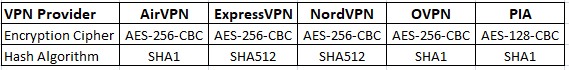
I hope you enjoyed reading. 🙂